I meant to post a blog but . . .
I see that most of you have no problems posting photos and book covers on your blog post. I, on the other hand, don't seem to be able to transfer a cover image from my files (jpeg) to the blog. And nowhere in "Help" is this problem addressed. Neither does the "Upload Photo" method explain why there is an "error" with my image and what to do about it.
Any suggestions?
(And sorry to blog about it, but I didn't know what other route to take)
Any suggestions?
(And sorry to blog about it, but I didn't know what other route to take)
Comment
-
Comment by I. J. Parker on October 25, 2009 at 8:11am
-
Thanks much. John D. got the image up for me. And I have a webmaster who can reformat. For all I know I could learn to do it myself. I think I have the software. The offer is very kind, though, and appreciated.
-
Comment by R. Michael Phillips on October 25, 2009 at 4:27am
-
How did you make out with your image issue? If you still need a little help I deal with this web images day to day and I would be happy to format the images for you. Sometimes it just comes down to changing the image from cmyk to rgb, or as stated above, reducing the size.
-
Comment by I. J. Parker on October 10, 2009 at 7:48am
-
Nice Buddha! I hope mine turns out smaller though. But your answer did explain. I'm afraid I canceled the project when the picture didn't come up. So I'll try again. Tomorrow. John, you are very kind to answer and explain and offer assistance. Thank you.
-
Comment by John Dishon on October 10, 2009 at 6:22am
-
Sorry to spam the comments, but I just wanted to clarify: The picture won't show up when you're initially writing your blog. All you're going to get is a line of code or a link which of course is just text. You won't actually see the picture until you click the "preview" button or the "publish" button. So maybe there's nothing wrong, you were just expecting the picture to show up immediately as you are editing/writing your blog?
-
Comment by John Dishon on October 10, 2009 at 6:15am
-
I also used the camera icon and loaded the same picture from my computer and it worked fine. I deleted the comment though because I didn't want it to take up more space than I already have. Not sure what issue you're having.
-
Comment by John Dishon on October 10, 2009 at 6:00am
-
See, test picture worked.
-
Comment by John Dishon on October 10, 2009 at 6:00am
-
-
Comment by John Dishon on October 10, 2009 at 6:00am
-
The image will show up when you publish your blog. Did you preview it? If it didn't work, you can email me your pic if you want and I will upload it to imgur for you and send you a link so all you have to do is paste it in. john.dishon@wku.edu if you want to do that. I just tested the imgur method in a blog here and it worked when I previewed it.
-
Comment by I. J. Parker on October 10, 2009 at 4:54am
-
Okay. I tried and failed. Then I got a professional to reduce the image for me on his computer and mail the adjustment back to me. I saved the new one into my files and tried again to click on the camera thingy and add the image from my file. It wouldn't do it. Then I transfered the image from my file to imgur (see John's post) and copied the url into the box and clicked add. It added the url to the blog page (not the image). Something isn't right here. Where's Daniel?
-
Comment by I. J. Parker on October 9, 2009 at 12:38am
-
Thanks, John. Will try that. What will they think of next. :)
Welcome to
CrimeSpace
CrimeSpace Google Search
© 2025 Created by Daniel Hatadi.
Powered by
![]()
You need to be a member of CrimeSpace to add comments!