Publishing a Crime Novel Using CreateSpace
When I was twelve, I self-published my first book. It was a fantasy story I wrote on an old typewriter with a fading ribbon. To make my story look like a real paperback, I cut some sheets of A4 down to the right size with a pair of fairly blunt scissors that resulted in every sheet being a little ragged and not quite straight because I didn’t have a proper paper slicer. I sellotaped about two hundred pages together into my book, which didn’t look exactly professional, though I was pleased with the result at the time. My book didn’t even have a cover picture – but it felt like an achievement making it. I had made a book from scratch.
For many years I resisted the idea of self-publishing another book because I didn’t want the resulting product looking like my first attempt. Just a few years ago, it cost an absolute fortune to self-publish a book, even if you did all of the hard work yourself like designing a cover and proof-reading. The kind of publishers interested in printing self-published titles were mostly vanity publishers only interested in making money from writers – often producing books that looked not much better than my own first effort at a price so high you’d think they were printed on gold.
It is only recently that the printing technology has developed for POD (print on demand) books to become a viable way of publishing.
Last year I decided to try publishing my crime novel Acting Dead as a paperback using CreateSpace, Amazon’s POD company.
After signing up, I found it simple to set up what I wanted to do by following their step-by-step guide for building a book. That starts with providing the name of the book and other information like the author’s name. Amazon provides an ISBN for free – so you can sell your book through Amazon and other online book sellers and libraries. (You can choose your own ISBN if you have one.)
Next you choose the size of the book (a standard trade paperback is 9 x 6 inches), the cover type (glossy or matt) and the paper colour (white or cream).
Then you upload your book as a PDF (Public Document File). A PDF can be created in Word or LibreOffice or whatever software you use – just make sure the pages of the book are set as the size of the paper – with generous margins (half an inch at least) on left and right, as well as top and bottom. To make your pages the right size you might want to add “bleed” – a small amount to the size of each page, requiring a technical understanding of book publishing – but if your margins are generous you won’t need to worry about that as CreateSpace can fix it.
The beauty of producing a book from a PDF is that your book’s contents will print out without any formatting problems. Your book will look exactly like the PDF – so make sure the PDF looks good before uploading it.
Things To Improve Your Book’s Appearance
Use a font that is readable in a book – not one designed for reading on a computer screen like Times New Roman. Garamond is the one I used for Acting Dead as it an attractive font.
You might also want to consider how big the text is and the line-spacing because they alter the length of your book, changing the cost of production. A book set at 12 points with a line-spacing of 2 would have twice the pages of one with line-spacing of one. The best line-spacing seems to be between 1.2 and 1.5. (Experiment with the PDF to see what you like.) The font can be reduced to 11 points or 10.5 if you want more words per page. The line spacing should be changed for each font size, roughly 1.2 x (font size) looks good.
Also be aware of the different types of fonts – serif and sans serif. Serif fonts are ones that go below the line, like the bottom of the “g” in this sentence. (San serif fonts don’t do that.) With serif fonts, be aware that if the line spacing is not sufficient, the part of the letter below will be cut off. You can use sans serif fonts for avoiding this – though they look weird for text except for headers and footers.
Once you have uploaded your PDF, you can then move on to making your cover. CreateSpace make this easy by using a Cover Creator program. The result will be professional, though it does make every book look very similar.
Alternatively, you can design your own front and back covers, which can then be uploaded into their program. That is the option I chose – but it was not a straight forward process. The cover’s edges will be cut off during printing – so don’t have any text near the sides. I had to adjust my cover several times before it was suitable.
After you have completed the book’s contents and cover, your book is ready – but you can’t publish it immediately. Unfortunately, CreateSpace will only do that after you have ordered a physical proof copy and approve it. That means you have to buy at least one copy, which will not count as a sale, as it is marked with the word ‘proof’ on the final page. Luckily the cost of the proof is reasonable – so I went ahead and ordered it. I learnt the shipping time ranges from over a month to just a few days if you pay for fastest delivery. The fastest delivery speed cost four times the price of the book – so I avoided that. Instead, I chose the second speed of delivery, which had my book arrive in two weeks.
For those two weeks I was dreading what my proof copy would look like because I’d seen so many cheap-looking self-published books. They often have poor spines, glue coming out of the edges and don’t look as good as ones produced by traditional publishers. Therefore, my expectations were pretty low when my book arrived – so when I opened my package I could hardly believe what I had received.
The book looked amazing. It was far better quality than many books already on my shelves. I was really impressed and glad I’d gone ahead with buying a copy. The glossy cover made it look highly professional. (I also bought a matt copy that looked good too – though the black on the cover wasn’t quite as dark. Most fiction titles have matt covers because they are cheaper to mass produce.) It was, beyond any doubts, a significant improvement on my first self-published book. It was a real book, as good as any paperback I’ve seen. I would be proud to have it on my book shelves.
I liked the proof copy so much I’ve added another two other books – Edge of Crime and The Bone Yard and Other Stories, now available via CreateSpace.
Each book has its own estore, which is also a free service provided by CreateSpace. Books bought from your own estore will earn a slightly higher royalty than from Amazon, though it will not increase your book’s Amazon rank selling them via it. The advantage of having an estore is you can offer discounts directly to customers. For example: Acting Dead is now on promotion at my estore with a $5 discount off the $14.99 list price – if you use the discount code 2N5ZU968.
I’d recommend trying CreateSpace after finding it so easy to use. It’s much easier than sellotaping pages together!
This blog post first appeared on my author website at www.mybookspage.wordpress.com
Welcome to
CrimeSpace
CrimeSpace Google Search
© 2024 Created by Daniel Hatadi.
Powered by
![]()
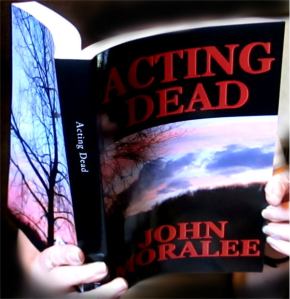
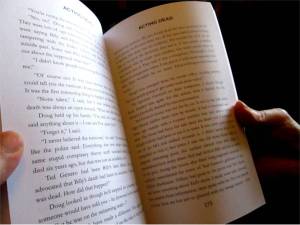
You need to be a member of CrimeSpace to add comments!